A Good Development LLC
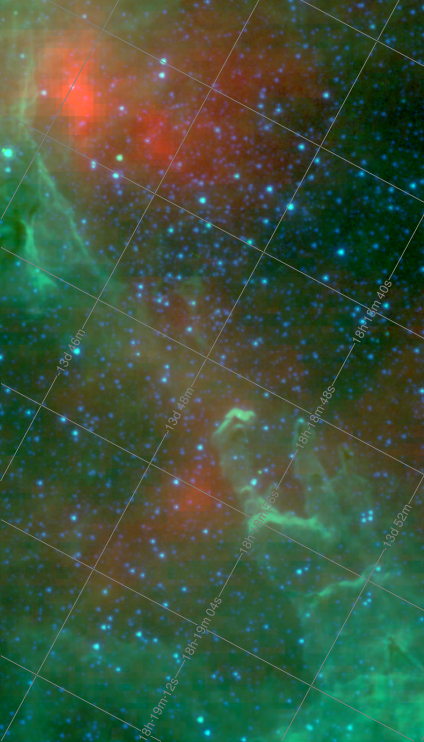
center are "Pillars of Creation", made famous by
the Hubble Space Telescope
mViewer Quickstart
At present, the process of obtaining and starting up mViewer Python is not as "quick" as we would like. On Windows in particular, it involves some work (though nothing too arcane). We hope to streamline the process in the near future.
*NIX Environment
The Montage package, which underlies mViewer, can only be build in *NIX environments and has been tested in LINUX, Mac OS/X, Cygwin and Solaris. Cygwin on Windows does work fully as an environment for Montage and mViewer and is easy enough for a reasonably computer-savvy user to install. The Montage Project is exploring a build directly for Windows (using MinGW) but for the moment Cygwin is the only option.
Python Installation
mViewer is written in Python (and Javascript), which is presently ubiquitous and very easy to install for Mac OS/X and Cygwin and fairly easy to install in LINUX (even if you have to install your own copy and don't have root privileges).
Python is reasonably good about bootstrapping in dependencies when loading a package, as mViewer does, so separate set-up steps for packages like Tornado should not be necessary.
Montage Install
The two non-"environment" software packages you will need to install are Montage and mViewer. Montage has been downloaded and installed thousands of times. It uses an old-school "make" process. The Montage web site has the latest official distribution but you will need one a little more up-to-date, which can be downloaded from the GitHub site:
https://github.com/Caltech-IPAC/Montage
You can use "git" if so desired, or simply download the package as a ZIP file. Either way (once you unzip the file) you end up in the same place. Simply "cd" to the Montage directory created and run "make". This will create all the Montage modules and put them in a "bin" subdirectory. You can copy these somewhere in your current execution path or add this "bin" directory to that path.
That is all that is required for Montage and you can use these modules separate from mViewer to make image mosaics, etc.
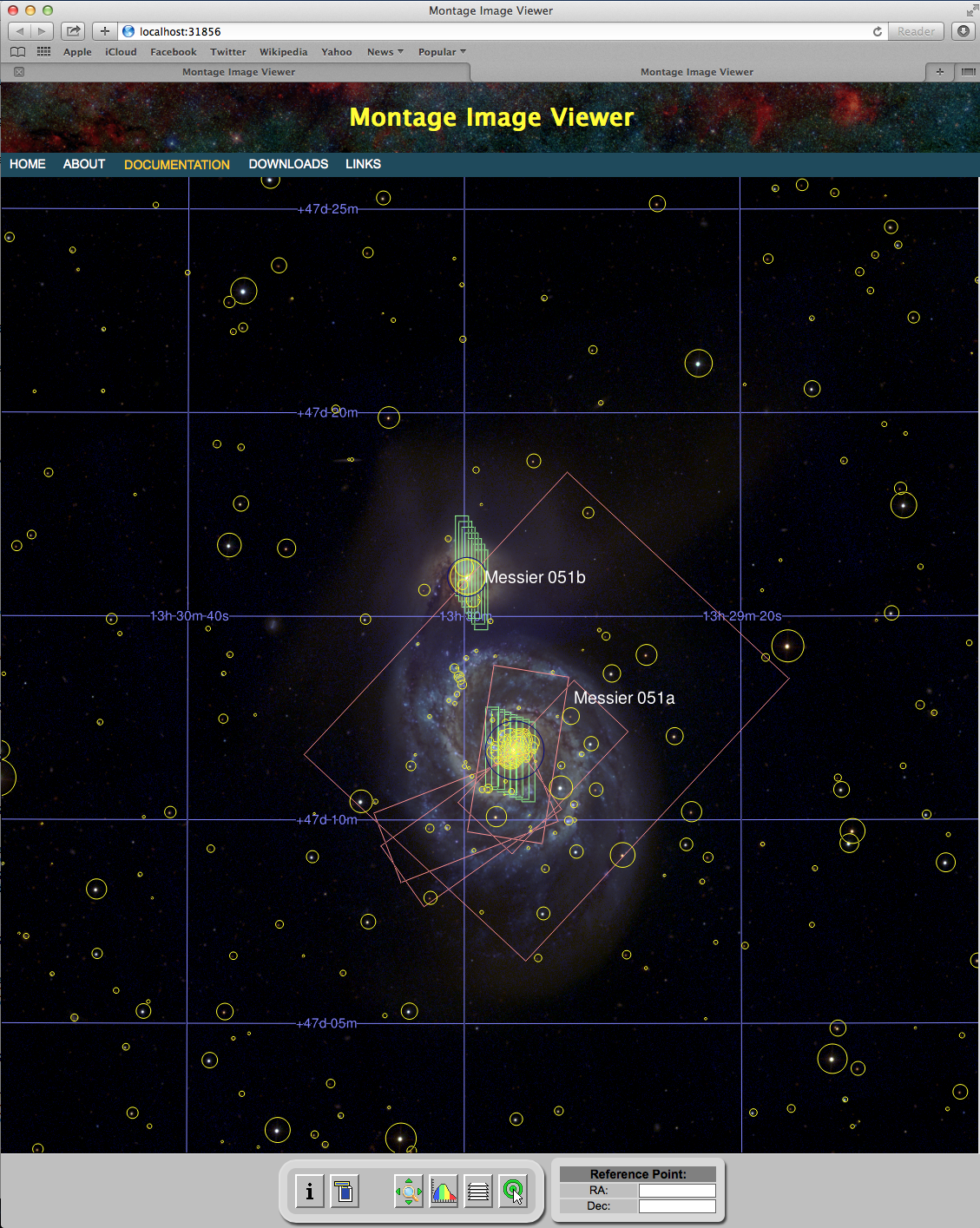
Python mViewer Install
The code for the mViewer application is available on GitHub. It can be downloaded via "git" or obtained as a ZIP file from the following location:
https://github.com/AndrewDGood/mViewer
Again "cd" into the "mViewer" subdirectory. Here we do a standard Python install:
setup.py install
Note that on a shared server you many not have permission to do this unless you have installed your own copy of Python.
mView.py Script
An example mViewer driver script, mView.py (source) , is included in the mViewer distribution. This Python script provides a command-line way of starting up mViewer and pointing at the data you want displayed (images, catalogs and image metadata).
mView.py can be modified and moved as desired.